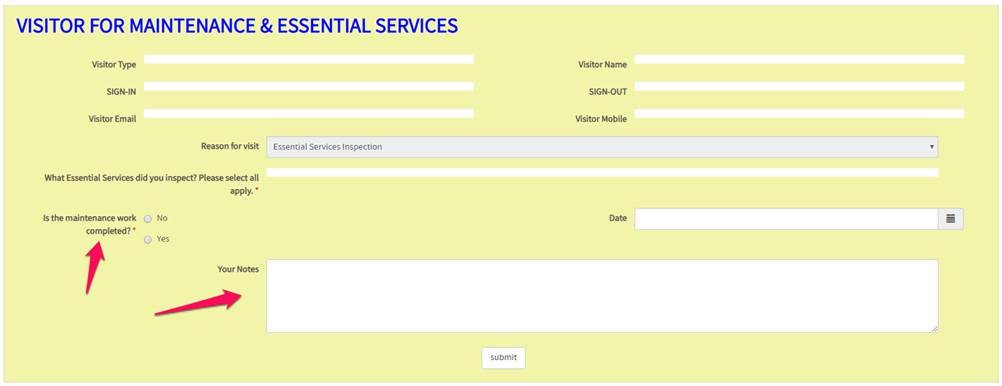Visitor Management
VISITOR MANAGEMENT
All visitors must follow the instructions given in this document. All relevant staff must comply with the rules and procedures given in this document.
REQUIREMENTS FOR ALL VISITORS
- All visitors who want to go beyond the reception area must sign in at the reception based on the details given in this document. (“Beyond the reception” should be taken as anywhere in the campus where there could be an interaction between the visitor and a student.)
- All visitors (except contractors) must wear visitor tags at all times during their visit and return to the reception before they leave the school.
- It is a legal requirement that a person with no WWCC is not allowed on campus who may possibly interact with students.
- All Contractors must wear a visitor vest at all times on campus.
- It is an important practice to ensure all visitors complete the sign-in form at Processmaker correctly while they arrive at the reception. The school management will rely on this information only for an emergency procedure is activated.
- No visitors should be able to access without signing in at the reception.
- All visitors must follow the emergency procedures when instructed.
- A staff member who visits another campus must sign in at the reception.
- All visitors must follow COVIDSafe practices given in this link.
- During lockdown due to pandemics, all staff members who attend a campus must sign in at the reception. (This will allow the school management to do contact tracing for a communicable disease)
- During COVID-19 pandemics, all visitors (except for staff members) including parents, contractors, providers and delivery people must be asked to scan using the “Service Victoria” mobile application at receptions. The mobile application can be downloaded via this link https://service.vic.gov.au/check-in/.The following QR codes must be printed and put on the reception area.
EXPECTING VISITOR
Any Staff member can enter expecting a visitor through their account on Processmaker entering Visitor Name, Visitor Email, Visitor Mobile Phone, Expected Visit Date/Time and Staff name who will be visited. Campus secretaries will receive an email with the details of that visit. The case will be placed in the inbox of Reception tablets (Reception accounts).
TYPES OF VISITOR
There are 5 types of visitors that can be selected by the visitors.
1. CONTRACTORS
Contractors can be builders, plumbers, electricians, IT technicians, Air conditioner technicians, Photocopier technicians, etc. Contractors are those who may come to school for Essential Services and Maintenance. All renovation work is counted as maintenance.
2. PARENTS
Parents can be Current, Past and Future parents/guardians to meet the relevant staff members at school for a wide range of reasons including enrolment, discipline issues, academic, etc. If a person wants to pick up or talk to a student outside the usual times for pickup, their identity must be checked. Campus secretaries must be careful about
- whether the person at the reception appears in our Student Information system (Synergetic)
- whether the student has a custody/intervention order in our Student Information system (Synergetic)
3. SCHOOL PROVIDERS
School providers can be uniform suppliers, booksellers, official school photographers, commercial salespeople, etc.
4. CASUAL RELIEF STAFF
Casual Relief Staff can be a replacement teacher or a replacement general staff including secretary, nurse, finance, librarian etc.
5. SIRIUS COLLEGE STAFF
This category will include all general or teaching staff members of Sirius College.
6. OTHER
All other visitors who do not fall under the categories above must be in the category. This can be visitors from other schools, government agencies, special guests, speakers, representatives of community, business and service groups, local members of the State and Commonwealth Parliaments.
SIGN-IN
- Any visitor is expected to enter either his/her email address or mobile phone number.
- When a visitor signs in, Processmaker will send an email and an SMS message with a short URL link to access the content of the email. The email template is as follows.
- The contact details given will be utilised in the emergency procedures when required.
The following sections define for Campus secretaries to sign-in visitors.
Expected Visitor
If a staff member created a case for this visit, then find this case in the inbox of the reception account for your campus. Assist the visitor to complete the form and process it.
Contractors
Contractors must complete the following areas in the sign-in form at the Processmaker. If a contractor visited any campus of the school, the system will display his/her previous details. When it is selected, it will populate the details in the form for the visitor to edit (if required). Do not allow contractors to select any other visitor type.
- Visitor Name
- Visitor Email
- Visitor Mobile
- Working With Children Check (WWCC) Card Number
- WWCC Expiry Date
- Reason for Visit.
WWCC Card
If a contractor does not have a valid WWCC card, you may arrange for a staff member to supervise the contractors while doing their work. Therefore, if this arrangement is done, Campus secretaries will tick the box where it says that
“The contractor doesn’t have WWCC and I, as Campus Secretary arranged a staff member who will accompany the contractor at all times during his/her visit.”
Reason for visit
Contractors have 2 options for the reason for of their visit
- Essential Services Inspection
- Maintenance (including all renovation works)
When the maintenance is selected, The visitor must enter what work will be done on campus. With no information entered, the Contractor may not be paid.
When the Essential Services Inspection is selected, the contractor must select the following options.
What Essential Services did you inspect? Please select all apply.
- Air Conditioning System
- Test and Tagging
- Building Fire Safety
- Fire Extinguisher (Portable)
- Fire Extinguisher (Fixed)
- Fire Hose Reels
- Smoke Alarm
- Pest Control
Parents
Parents must complete the following fields.
- Visitor Name
- Visitor Email
- Visitor Mobile
- Person Visiting (staff members)
School Providers
School Providers must complete the following fields.
- Visitor Name
- Company
- Visitor Email
- Visitor Mobile
- Person Visiting (staff members)
Casual Relief Staff (CRT)
Casual Relief Staff must complete the following fields.
- Visitor Name
- Visitor Email
- Visitor Mobile
Sirius College Staff
Sirius College staff must complete the following fields.
- Visitor Name
- Visitor Email
- Visitor Mobile
- Person Visiting (staff members)
Other
Other visitors must complete the following fields.
- Visitor Name
- Visitor Email
- Visitor Mobile
- Person Visiting (staff members)
SIGN-OUT
Even though some campuses have logistics issues that Campus Secretaries do not have control over how visitors enter and exit the campus. All visitors must sign out at the reception. If campus secretaries are aware of a visitor left the school, they are expected to sign out the visitor as soon as they are aware.
No data is to be entered to sign the visitor out as the system sets the time automatically. The system will use the time when the case is processed.VISITOR FOR MAINTENANCE
If the visitor is a Contractor, the case will be forwarded to Maintenance Manager (Ugur Toganas for EPC-ESC-MFC-IDC, Campus Principal for SPC, Campus Principal for KBC). They will enter the following fields for reporting purposes and follow up on their payments.